Let your friend is using his/her computer/laptop in front of you and for a short period of time he goes away leaving his laptop on, what can you do?
You can prank him by changing his password but you guys were thinking that for changing password you have to know the old one. Well it is true but not completely.
There are some flaws in Windows that can help you play this prank. In short you can change password without using the old one.
These Are the steps by which you can change password without using old password with help of CMD.
Steps to Change Password Using Cmd
1. Run cmd as administrator
2. type 'Net User'
List of users show below after writing net user as shown in picture below.
3. Now type 'net user name *'
Replace username with username you want to change password.
Example:
In this case
Net User Hadi *
As shown in picture, we didn't require old password
4.Type a new password and done your friend password is change.
Note:
While typing new password you can't see it on screen but don't worry it is happening.
and


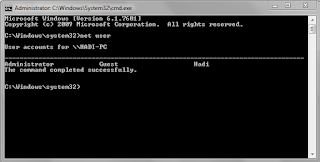
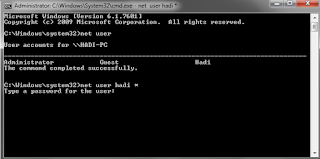
EmoticonEmoticon