Here You can learn to run different or multiple operating System by using VMware workstation.
VMware is software that help you to run multiple Operating system within your operating system.
Steps to use VMware:
1.Download and install VMware2.Click on Create a new virtual machine
3.Click On next
4.Select iso as show in picture below and click next
5.Select os according to your iso operating system file.
6.Select location of os you want to install and click next
7.Select size and click next
8. Click Next and finish


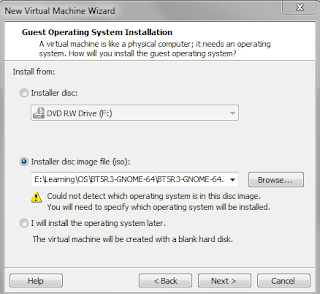
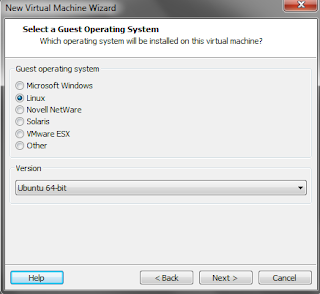
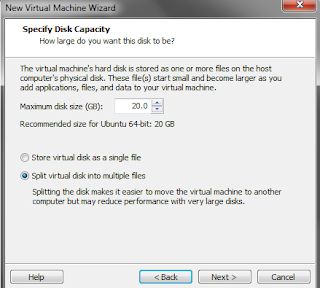
EmoticonEmoticon