Steps
1. Right click on my desktop
2. Select 'New'. Then select 'Shortcut'.
3. You will be prompted with a window containing this message:
“What item would you like to create a shortcut for?”
4. Enter the following line into the dialog box:“What item would you like to create a shortcut for?”
'shutdown -s -t 600'
Note:
60 seconds mean 1 minute. So, 600 seconds means 10 minutes. Set it according to your requirement.
5. Click 'Next' and then save the file on whatever destination you like.
5. Click 'Next' and then save the file on whatever destination you like.
6. Now, all you need to do is to open the shortcut you created and the shutdown's countdown will start. A notification will show up confirming that you have followed the procedure properly and would confirm this trick is going to work.


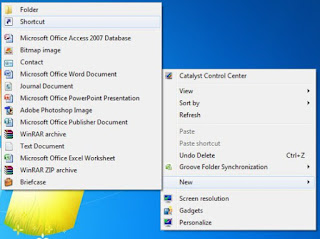



EmoticonEmoticon