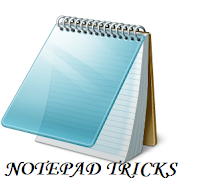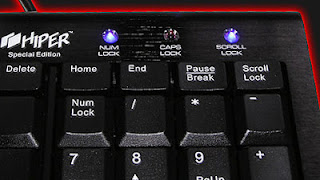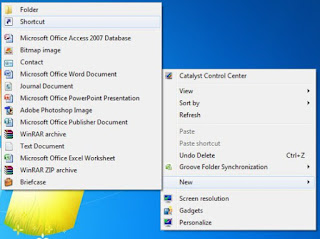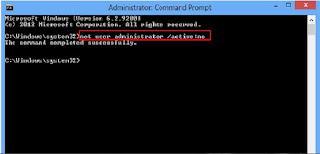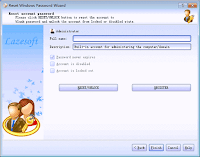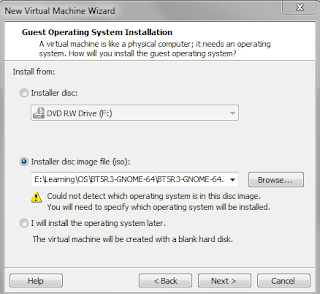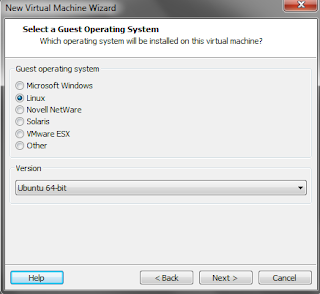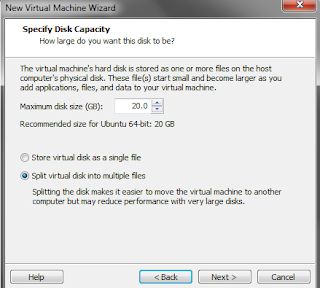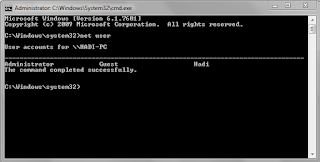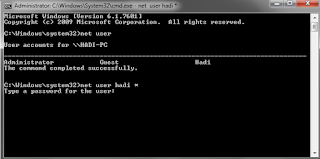We have been relying on antivirus for so long. It never occurs to us that what if antivirus is not protecting us but instead it is exposing up to threat.
Recent researches have shown that antivirus are now becoming "USELESS" rather than beco
ming handy. Google's Project Zero has also released warnings regarding Symantec's Norton antivirus to be a potentially vulnerable to your security.
"These vulnerabilities are as bad as it gets. They don't require any user interaction, they affect the default configuration, and the software runs at the highest privilege levels possible", said Google researcher Tavis Ormandy.
Here are some tricks that might come handy for your security while using internet services:
1) Always look out what links are you clicking.
Recent researches have shown that antivirus are now becoming "USELESS" rather than beco
ming handy. Google's Project Zero has also released warnings regarding Symantec's Norton antivirus to be a potentially vulnerable to your security.
"These vulnerabilities are as bad as it gets. They don't require any user interaction, they affect the default configuration, and the software runs at the highest privilege levels possible", said Google researcher Tavis Ormandy.
Here are some tricks that might come handy for your security while using internet services:
2) Use Adblock Plus or any other extension you like to block the ads.
Note: You can install it from extensions option of your browser.
3) Turn the pop-ups off from the browser settings.
4) Keep your Windows Security certificates and your browser up to date.
Note: Try keeping all your softwares up to date.
Note: Try keeping all your softwares up to date.
5) Try using USBs with caution.
6) Install a software which comes from a valid source or else you might end up with a hectic condition of virus infection in your device.