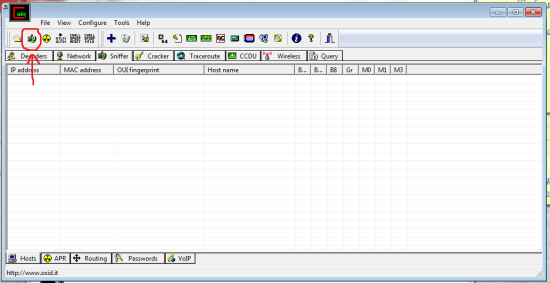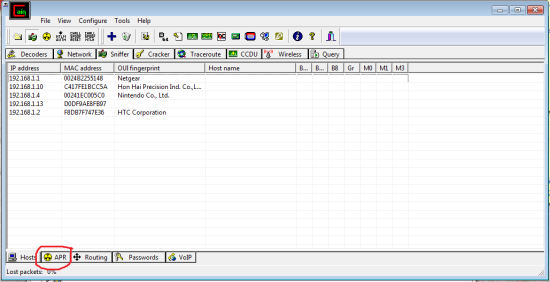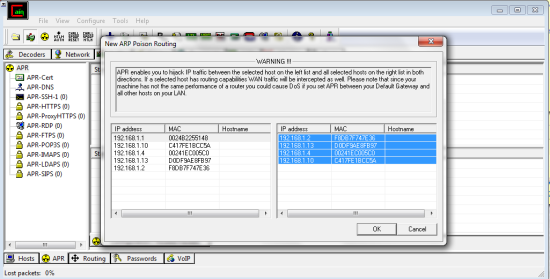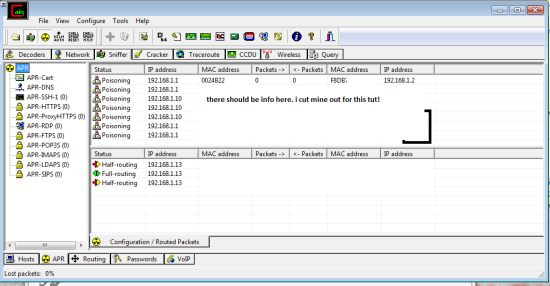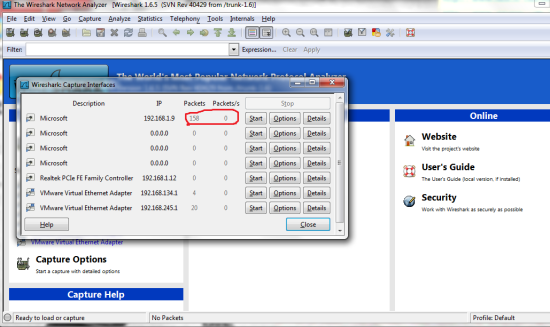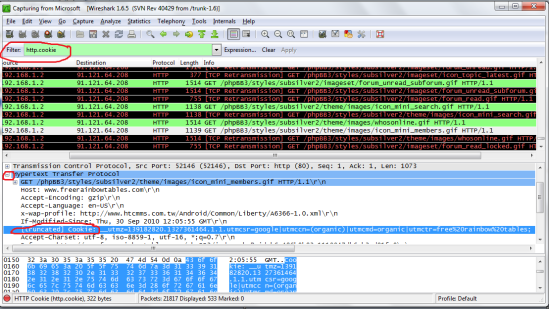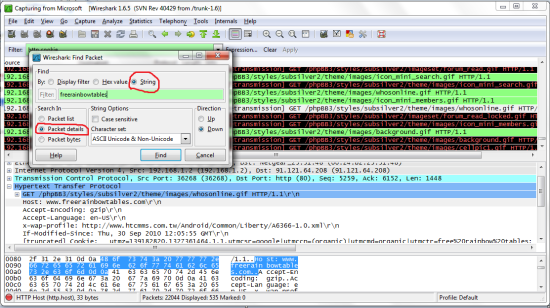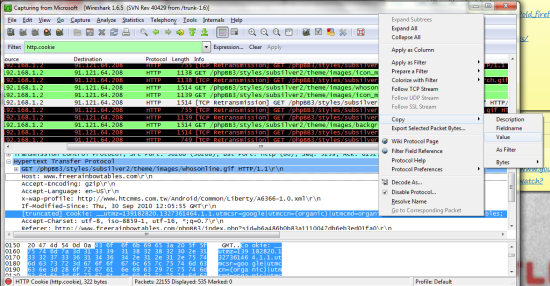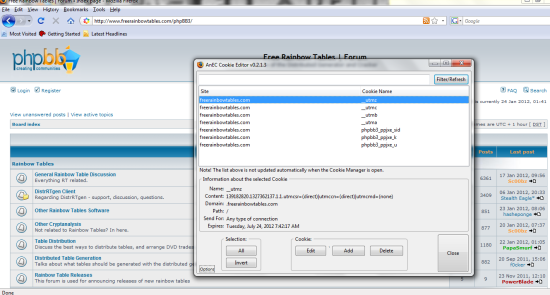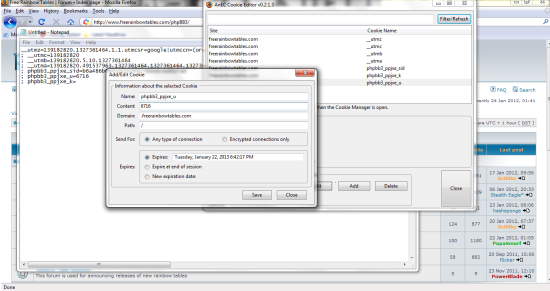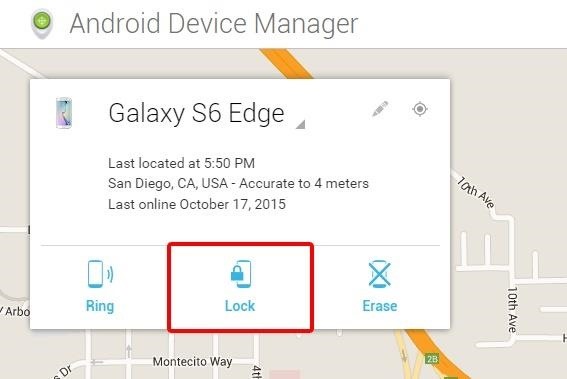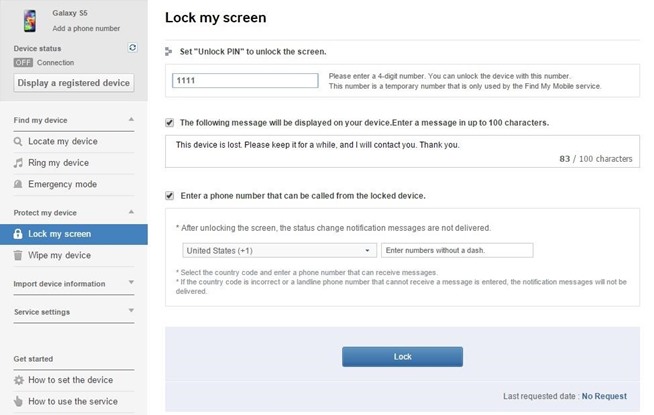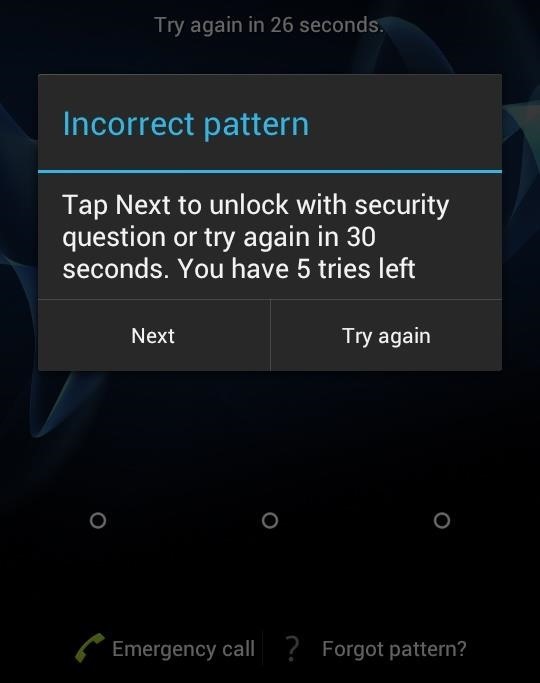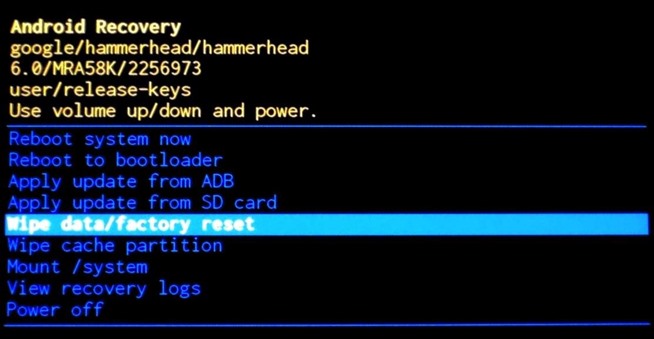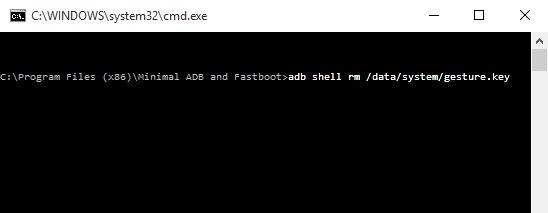As we know, the method for downloading complete youtube playlist in a single click is still unknown to many. Therefore, we are going to share two methods that will help you download videos of a playlist on youtube with a single click. Go through the post to discover the methods.
ime to get your favorite youtube playlist downloaded on your PC easily. There are more than millions that are using youtube daily to watch lots of favorite videos and now user also got a way to download any youtube videos. However, the method for downloading complete playlist in a single click is still unknown to many users. So here we have a way by which you can easily download the playlist of your favorite videos with a single click.
How To Download Whole Youtube Playlist of Videos With One Click
We will be discussing two methods to do this one without any third party software that is an online website and another with a third party tool to download videos. So have a look on complete guide discussed below to proceed.
Download Complete Playlist Of Videos Without Any Tool
In this tutorial, you will be downloading the whole playlist with the single click using an online site in which you just need to paste the URL of a playlist and you are done, have a look at the guide below.
Step 1. First of all, you need to open youtube and then search for your favorite playlist there.

Step 2. Now you just need to copy the URL of the playlist that you want to download to your computer.

Step 3. Now open the website downvids.net and then paste the URL in the box there and then select the format in which you want to download the video and then click on Download button.

That’s it! you are done, now all videos of your playlist are now with you with a single click.
Download Complete Playlist Of Videos With 4K Video Downloader
Step 1. First of all download and install 4K Video Downloader in your windows PC.

Step 2. Now launch the tool on your PC and then open the youtube in your browser and search for your favorite playlist there.

Step 3. Now copy the URL and paste it into the tool and you will see 4K video downloader will be loading the videos of a playlist.

Step 4. Just click on download option there, you can also select any desired video conversion format there if you want to do so.

That’s it! now videos will start downloading and will be there with you with all you favorite videos with a single click.
So above is all about How To Download Whole Youtube Playlist of Videos With One Click. With this, you can easily download any playlist completely with a single click by using any method from above two that you feel more convenient to use. Hope you like this, keep on sharing and leave a comment below if you have any related queries with this.